The Solar Curve is an adjustment curve layer which will exaggerate all differences in your photo. It is useful for finding flaws that might not be visible when viewed on a screen.


As you can see in the images above, this technique will produce a really strange look to your photo but it also accentuates the highlights, shadows and midtones to reveal any flaws that are normally difficult to see.
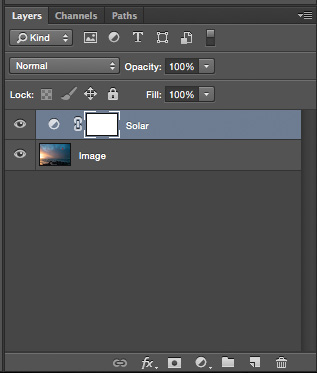
Place a Solar Curve layer on top of your image, select your image layer and you can retouch it by setting the Clone Tool or Healing Brush Tool. This way the curve will not affect your work. Delete the temporary Curve layer after your image is spotless.
Download a Solar Curve action here

This must took a while to build online. Thanks for sharing with us.
Greetings I am so glad I found your blog page, I really found you by mistake, while I was looking on Bing for something else, Anyhow I am here now and would just like to say thanks a lot for a fantastic post and a all round entertaining blog (I also love the theme/design), I don’t have time to go through it all at the minute but I have saved it and also added your RSS feeds, so when I have time I will be back to read more, Please do keep up the excellent jo.|
you presented it. Too cool!
I just want to tell you that I am just all new to blogging and site-building and honestly enjoyed you’re web blog. Almost certainly I’m planning to bookmark your website . You absolutely come with really good articles and reviews. With thanks for sharing with us your web page.